R36 XNL TermCap
This small program/script can be used on your R36S/R36H retro console running on Linux (ArkOS) to create screenshot of Terminal based applications and scripts. This is for example useful when you have developed a program/tool which uses Dialog as user interface and you want to show some screenshots on your website/github, in your video, for manuals or tutorials etc.
Current Version: 1.0
Please read the additional information bellow!
Download: 15KB (SH/Bash Script)
A .sh script is basically an open-source script which you can just run as-is on your (in this instance Linux) machine/console. You can run it, but for example also open it in Notepad++ and view/edit the code directly.
By clicking on the 'I Agree & Add to download basket', you confirm that you have read and agree to the License shown at the License tab.
Information
This is a small and simple util/script which you can use to easily create screenshots from Terminal based applications which don’t use SDL/SDL2 etc but instead run on TTY1.
Example uses of this program would for example be if you have developed a program/script which uses Dialog to create a user friendly interface on the R36S/R36H, and you want to have some screenshots for on your website, blog, GitHub etc. These screenshots will also come in handy when you for example want to make a manual, tutorial or video about a certain terminal based application.
Do note that this program is not able (or designed) to take screenshots of SDL based applications like for example EmulationStation, running emulators/games etc! This program is (as the name already suggests) purely intended and optimized to take screenshots of Terminal (TTY1) applications.
How to install:
Installing XNL TermCap is as simple as just copying the .sh file to your SD-card and running it from the folder it is placed in.
More Convenient Way To Use XNL TermCap:
Personally I would recommend to copy the file xnltermcap.sh to the folder /usr/local/bin/ instead. This ensures that you can basically use the xnltermcap.sh command from any location in the terminal.
But when I try to start the command with xnltermcap.sh I get the following error: “-bash: /usr/local/bin/xnltermcap.sh: Permission denied“
That basically means that the file has not been given executable permission (so that it can actually be ran as a command). No worries though, fixing this is as simple as running the following command:
chmod +x /usr/local/bin/xnltermcap.sh
NOTE 1: This command example obviously assumes that you have copied the file to the folder /usr/local/bin, if this isn’t the case you can also run the chmod +x command while in the same directory as xnltermcap.sh 😊
NOTE 2: Personally I would strongly recommend to remove the .sh extension from the filename, this will make using the command much more convenient (and it’s actually common practice for command/program like scripts).
But how do I get this file onto my R36S/R36H into that system folder?
First of, if this is a question you need to ask, then (no offense intended!) you most likely won’t need this program at all. This program is (like stated a few times already) mainly intended for developers and/or people who need to take screenshots of Terminal (TTY1) based applications to either document them or to make tutorials. If you have to ask how to get files like this into the “system folders”, then you are most likely not at the level of either a developer yet 😉.
Again: This is not intended to offend anyone, but just being honest about the purpose of tools like this.
I will give the basic instructions here, but again, please do realize that this is NOT a program which is intended for regular users:
Method A:
This method assumes that you already copied the xnltermcap.sh file to your SD-Card directly with an card reader!
I would recommend to use SSH while being logged in as root to copy the file the file from your SD-Card directly into the “system folder” like this:
cp /roms/xnltermcap.sh /usr/local/bin/xnltermcap
followed by:
chmod +x /usr/local/bin/xnltermcap
To ensure that the program has executable rights.
NOTE: As you might have noticed, I have left out the .sh extension when copying it to the bin folder, this is actually common practice when using scripts as executables. This for example eliminates the need to constantly having to add .sh to the end of your command, meaning that this: xnltermcap.sh “My Screenshot” would turn into xnltermcap “My Screenshot”. While this might not seem like a big deal to beginners (at first), this does make a BIG difference in the long run and effectively using the commands.
Method B (also requires steps from Method A):
You could also connect with an FTP Program like FileZilla (while connecting as the user root!) and then upload the file directly to the folder /usr/local/bin
However you would still need SSH to use it and to chmod +x the file to make it executable.
TIP: Just like mentioned in Method A, I would recommend to remove the .sh extension from the filename when putting it in the /usr/local/bin folder for ease of use.
But I can’t login as root / don’t know the password for root?!
Well, that might be a problem 😉😂. No just kidding, there are several tutorials online on how to set a password for the user root, AND how to enable/allow the user root to actually use SSH and FTP. This is disabled by default for security reasons. I will now put those instructions here, simply because I will soon be making a custom post about this AND I will also be releasing a Tool Kit I’m working on which enables you to do this much more streamlined from your console itself (along with A LOT of other improvements). Once those publications are released I will be updating this section with links to that information.
But why did you included the .sh extension in the filename if you actually recommend to remove it?
Very simple, to ‘stay-in-line’ with the common practices with the overall scripts used in ArkOS and for Emulation station, however when using them as system commands like this, then I strongly recommend removing the extension.
Where does XNL TermCap store the screenshots?
XNL TermCap saves the screenshots to the following folder: /roms/screenshots
They are saved as .jpg files with a resolution of 640×480 with minimal compression to ensure maximum quality when used in publications, documentation etc (although due to the resolution the files will of course still just be something around 80kb when taking a screenshot of Dialog based terminal applications).
How do I user XNL TermCap and what are the commands?
Like mentioned earlier, using XNL Termcap is as easy (after it’s installed/copied to the correct folder as explained above of course) as just running xnltermcap as command. when doing so it will automatically generate a filename with date and time like: XNL SCR – 29-01-2025 09-35-02.jpg
You can also specify your own file name by using xnltermcap “My Demo Screenshot” for example. XNL TermCap will then save your screenshot as My Demo Screenshot.jpg.
Are there other command I can use to ‘manipulate’ XNL TermCap?
No, it’s just a simple program which grabs the framebuffer (fbo), dumps it’s raw (pixel) data to disk, and then converts it (with an overly complicated ffmpeg command😂) to a jpg file, and then automatically cleans up the raw file it previously dumped. There are two usable commands: –help and –version which you can use from the command line, but that’s it. It’s just a simple helper program to make your life as developer or tutorial/documentation writer a bit easier😊.
Is this program only for the R36S and R36H or can I also use it on other retro console/linux devices?
(Currently) all my ArkOS and Retro Console Linux tools are only intended to be used on the R36S and the R36H. Some tools (like this one for example) will most likely also work on lots of other hand held consoles or Linux devices which run on ArkOS, but I do not officially support them and neither will I add additional devices to the ‘supported list’. This because I only want to support devices which I actually own myself so I can test my ‘stuff’ on the physical hardware itself. Programs like XNL TermCap are quite simple in terms of requirments, but it does rely on certain dependencies and folder structures which are present on the R36S/R36H when running on ArkOS. So it MIGHT give issues when running it on different hardware and/or operating systems. Please keep this in mind.
Will you add my device to the supported list(s) if I can confirm for you that it works as expected?
No, sorry. Simply because like said before: I will only list devices on which I can personally (and physically) test my software, scripts, drivers etc on. I might consider making an additional page someday if there is enough interest where I can put something like: “[Toolname here] has been reported by community members to also work as expected on the following devices:“. But that would still mean that it’s only a ‘community verification’, I will still not add the other (reported) devices to the “official supported list”. Plus if I would start offering support for tons of devices, it would also mean that it would take up a lot of time, while these projects are just some smaller side-projects compared to the stuff I usually do.
Can I lend or donate you a [device name here] so you can make it compatible with it?
Most likely not. Lending of devices/equipment is something I absolutely won’t do for things like this, because I would be responsible for your hardware and the replacement of it if something might go wrong or if something might happen to it (during transport or whatever for example). But I’m not really up for accepting all kinds of donated hardware either to be honest. IF I would be interested in something like that, then it would be because that ‘new device’ would for example offer MUCH different performance than the ones I already own, or it has super exciting features/technique in it which mine don’t have, while at the same time it would not be something ‘sooooo important’ that I would actually consider buying one myself. Just to name a simple example: I would for example not accept an RG351MP as donation, because it’s basically the same device as my R36H. So yes, most of my software will/should also work with the RG351MP due to that (mine are even running the OS Image intended for the RG351MP), but I won’t list it as officially supported, because I didn’t tested it myself on the physical hardware.
So thank you for your question (or even offer), but in most cases it would just be a: “Well your offer is much appreciated, but no thank you I’m not interested in another device which does (almost) the same”
TIP: On my R36S & R36H ArkOS Central Page, you’ll find a collection of R36 tools, links and other downloads 😊
NOTE: You can also find this download on my GitHub it you prefer that
License
BY DOWNLOADING, INSTALLING, COPYING OR OTHERWISE USING THIS PROJECT, PRODUCT, FILES OR ANY PART THEREOF (AND THE RELATED DOCUMENTATION) FROM XNL FUTURE TECHNOLOGIES, YOU ON BEHALF OF YOURSELF, OR ON BEHALF OF ANY ENTITY BY WHICH YOU ARE EMPLOYED AND/OR ENGAGED AGREE TO BE BOUND TO THIS LICENSE AGREEMENT.
IMPORTANT
Do note that all sections/'chapters' bellow constitute the entire license and that they are 'interconnected'. This for example means that if there is a section about Closed Source/Binaries License, that this doesn't mean that the rest of the license doesn't to those binaries. It just means that that section is specifically aimed at those files, while the rest of the license (where applicable) is also 'in effect' for those binaries.
Simplified License
I know it can be (and often is) very cumbersome to check what you can and can’t do with projects, source-codes etc, therefor I will most of the time (in case of open-source projects) provide a simple and easy to understand simplified license explaining in ‘short lines’ what you can do with the project and/or it’s files. For full commercial use I would however still strongly recommend to read the entire full license!
Main License Rules
– As stated in the full license, this software comes “as-is” without any warranty, use of this software or portions of it is
at your own risk (IMPORTANT: The official legal part of this can be found in the full license!).
– Credits (both ours and possible additional credits if we (re-)used code from others) should remain intact at all times
Note: This also includes that it’s mandatory to for example leave the original links to our website(s), GitHub etc in the source code
– If you re-release or redistribute the software (modified or unmodified), you take responsibility for providing support for your version.
– You can use, modify, and include this software in your own projects. However, you must provide the full source code
of any modified parts of THIS software to your users. Your project does not need to be (or become) fully open-source
when using this project (or portions of it), but any portions of this software used in your project must remain open-source.
TIP: If your project needs to be closed-source, then use libraries (like DLL’s) for the parts of this project you’re (re-)using
– If you distribute a compiled stand-alone version of this project (if applicable), you must provide an additional license
file containing the original author’s information, project name, links, and copyright details.
What you can do with this project:
– Use, edit/modify the code to suit your needs or your project
– Re-release the software (modified or unmodified) while maintaining and meeting the attribution and license requirements.
This for example also includes forking (or uploading) it on your own GitHub
– Use this project or parts of it for commercial purposes including but not limited to in-business use, selling the software etc
– Bundle this software with your own project, software, or service.
– Include your own copyright/attribution info when distributing modified versions, but the original credit to
XNL Future Technologies (including the original project name and link(s)) must remain intact.
What you can’t do with this project:
– Claim ownership of the software or its code.
– Use or claim any trademarks of XNL Future Technologies associated with the software.
– Remove or alter any copyright or license information in the source code or documentation.
– Make the software closed-source and redistribute or sell it as such (share-alike!)
– Change the license, license type or impose additional restrictions
Notes:
– This simplified license is meant to clarify the main points. For complete legal information, please refer to the full license agreement.
– If you are using this software in a commercial context, we strongly recommend reviewing the full terms in the complete license file.
Full License
Open Source License
This section covers the source-code files of this software, download, project and/or product.
TIP: Some of our open source programs, scripts etc which are 'open-scripts' (think about shell scripts, lua etc) will often contain a simple and easy block at the top to instantly comply with all the license requirements without too much fuzz 😊. (Given that you don't violate other possible rules of the license like for example: "No commercial use" if that applies to that specific license of course.)
Educative purposes
The main purpose of us publishing the source code's of our (software) projects is to educate others, to inspire others and (often) to give others a 'foundation' for their own (personal) projects (these are the 'Foundation Projects'). Our source codes should (in nearly all cases) not be used to produce commercial products.
Foundation Projects/Downloads
Projects/Downloads and/or Source Codes which are 'marked' as 'Foundation Projects' are actually intended to build and/or design your own projects and/or products with. These are often intended as 'starter-kits' so that you can get started to make your own projects and/or products with it. Projects/products which you have build-up these 'Foundation Projects' can be used and/or published (even commercially) if you like. It however is (obviously) important that you have put a significant amount of work into the foundation project to make it your own project/product. And it should still not violate the general license terms for the Foundation Project (meaning that it is for example not allowed to use a Foundation Project to make your own project/product which could for example hurt/damage other people or damage their property, reputation, business etc).
Commercial Use and/or Redistribution
If you are inspired by one of our source codes and you make your own version of it (from scratch) and are just using a 'couple snippets' to make your own product (which you intend to redistribute and/or sell), then you are allowed to do so. It is however important that you give credit where credit's is due, and that a signification portion your publication (>90%) should consist out of your own work.
Obviously you don't have to credit us for things like for example simple 'if block structures' or a (commonly known/used) simple formula to calculate something. But if you are using entire (either slightly modified or unaltered) functions, modules etc, then you are required to credit us/the original code (for example in the about screen, the documentation and/or the source code).
Reusing graphics, sound files, music, 3d models, animations and/or other elements
In 99% of the cases it is not allowed to reuse any of the graphics or other (graphical) elements included in our source codes for your own project(s). If you are (re-)making your own version based on a source code of one of our projects/products, then unless otherwise stated for this particular project, you are required to create your own (graphical) elements like clip-arts, illustrations, icons etc. The same goes for example for 3D models, animations and audio files etc included in the source code.
This basically means: That if it is not explicitly stated for the project's/product's source code that you can reuse the included images, sound files, 3D models, animations etc, that you are not allowed to reuse them for your own project(s) if you are planning to redistribute them (either free or commercial).
Rebranding and then (re)publishing
For some (beginner) 'programmers' it might seem tempting to just change some UI/interface aspects like icons/graphics, text labels (changing the copyright/creator info and the application name), re-arranging some interface controls and then slapping their own logo on it to (re-)publish it as their 'own program'. This type of (re-)distribution is not allowed and is considered taking credit for our work. We will not hesitate to take (legal) action against this and possibly even publicly call you out on it. Simply because these kind of publications are quite demotivating when people are putting in quite a lot of effort to create educative content/source-code's for others to learn from just for to be 'stolen' by someone-else who falsely takes credit for it.
Am I allowed to make changes to the source code only for my own use, for my dad or for some of my friends for example?
Yes, but read on first 😉:
Sure you can, that is actually how I myself (and several others on the XNL Future Technologies team) have started programming years ago. It is however very important to note that you are not allowed to publicly publish your modified/changed version online if it's not actually a Foundation Project (which are intended to be re-used and can be re-published). But if you are using our source codes to make 'custom versions' for yourself, your family and/or your friends (while not publishing them publicly) then you are of course allowed to do so. I would even recommend you to share your own 'custom versions' with your family and friends (offline/non-publicly that is of course), so that you get a 'testing audience' which gives you an opportunity to actually learn to deal with 'bug reports' and feature requests by your (small) 'user base' 😊
A small tip though (and I'm speaking from experience here😉): Always keep a copy of the original source code(s) as back up, and make comments in your (modified/custom) code to mark which sections you have used from other people's source codes for example. This way you can still 'back-track' what you did if you look back at your projects decades later 😉.
Use at own risk
Any use and/or re-use of our source codes and/or portions of it is at your own risk.
Commercial Use Allowed
Commercial use of this project, product, it's files, download(s) etc is allowed, which means that you are allowed to use it for own financial gain, there could be however (additional) restrictions included in a license (or licenses) which is supplied (within) the project, product, download(s) etc which limits the extent of how (far/much) you are allowed to use it commercially. By using, downloading or otherwise using this project, product, it's files and/or download(s), you confirm that you will first check the supplied content/download(s) for additional licenses to see if there (additional) restrictions which limit the extend of the Commercial Use Allowed Permission Clause, before using it for commercial purposes in any way.
A project/product which for example does allow Commercial Use within your company or organization under certain (licensing) conditions but does not allow you to (re-)sell the project/product would be XEWA™. When you consult the XEWA™ License (which is provided with, and build-into XEWA™), you will find this (additional) license information and/or limitations in the 'included license'.
If the project, product, code, files etc don't include any (additional) license(s), then you are allowed to use this project, product, it's files, download(s) etc, in any possible way for commercial use (including (re-)selling it. If there however is an (additional) license included with the project, product, it's files or download(s) you hereby agree that you will also read that license and accept that license prior to using the project, product or file(s), and that you will refrain from using the obtained 'content' in any way if you can't (or don't want to) agree to the (additionally) included license(s).
IMPORTANT NOTE:
Make sure that you also consult the rest of the license(s) to see if clauses/rules like Attribution Required or ShareAlike for example apply, because even if you are allowed to use the product for any type of commercial use, it could still be that attribution required or ShareAlike 'rules' apply.
ShareAlike
Our ShareAlike Clause means that if you are are for example allowed to share/redistribute modified versions of this project, product, it's files, download(s) etc, that you have to share it under the same conditions as this original work.
Some examples of what this means for you:
- If the rest of the license for example permits you to modify and then redistribute your own 'adaption/version' of this project, product, it's files etc, you would then need to comply with the following 'rules':
- If this original project, product, it's files or download(s) etc are 'open-source' (provide source code/files with it), then your modified version can only be published/redistributed if you also supply your (adapted/modified) source code along with it.
- This also means that you are not allowed to take a project, product etc with the 'ShareAlike Clause' in it's license from our website, modify it and then start redistributing or even selling it as 'closed-source' only.
- You are not allowed to 'remove' clauses or 'rules' from the original license (just to give an example: You are not allowed to remove the 'Attribution Required' or the 'Commercial Use Not Allowed' clauses from your version/license).
- You are not allowed to restrict the original license with additional clauses and/or rules of your own.
We can understand it if some developers/creators put a lot of effort in 'upgrading' existing works, but that they would not like our (for example) 'keep open-source also open-source on redistribution rules', but all I/we can say about that is: Sorry, but that's the 'game of this license'. If you don't like it, then just create your own stuff from scratch 😉
The ShareAlike clause (obviously) also remains fully enforced if you decide to redistribute unaltered versions, and thus the same 'rules and examples' as shown above would apply, but to the unaltered version/re-distribution.
Logo & Branding Copyright
XNL Future Technologies™, XNL TV™, XEWA™, TeamXNL™, System166™, The XNL Ft logo, The XNL Future Technologies logo, The XNL TV logo, The E-Series "Flamingo Logo", The XNL E-Academy Logo, The Overkill Edition Logo, The XEWA logo, The System166 Logo, The Sophie The Pigeon 8-Bit logo and others are trademarks or registered trademarks of XNL Future Technologies in The Netherlands and other countries. Other terms, project, product or brand-names and/or logo's may be trademarks of others.
XNL Future Technologies is not associated and does not claim to be associated with any company or product that might have been mentioned in their documentation unless explicitly stated otherwise.
Legal & Disclaimer(s)
SIMPLIFIED DISCLAIMER:
The use of our projects, products, schematics or other files is at your own responsibility and they are provided “AS-IS”, without ANY WARRANTY. Use of the content on or from our website(s) is 100% at your own risk. Please realize that most of the 'stuff' that we offer on our website is intended for the enthusiasts, and thus it is designed/meant to be adapted, expanded or adjusted for use in 'larger' projects. Or that it is meant as a basic guideline to get started on a project of your own. Some products that we used (or have used) internally in our company will be shared with the public so that others can enjoy these modules or products also. For all these projects, product, files etc goes: USE AT OWN RISK! Some projects or products that we use internally do not have build in security measures (like reverse polarity protection for example!), this is to keep the costs at internal (test) stages as low as possible or due to the fact that the product is intended to be used in only one particular way! Keep this in mind when using, building or even buying these projects or products. If you're not sure what you're doing or if you don't trust a certain product, schematic, sample or anything else: USE YOUR INSTINCT and DO NOT CONTINUE, If you DO want to continue working on or with the project, product, source-code, sample, printed circuit board, model, schematic etc: Again: AT YOUR OWN RISK. The same goes for using our software (either closed source or other included binaries): USE A YOUR OWN RISK.
OFFICIAL DISCLAIMER:
THE SOFTWARE, PROJECTS, SCHEMATICS, INFORMATION, SOURCE CODE, SAMPLES, FILES, 3D MODELS AND PRODUCTS ARE PROVIDED "AS IS", WITHOUT WARRANTY OF ANY KIND, EXPRESS OR IMPLIED, INCLUDING BUT NOT LIMITED TO THE WARRANTIES OF MERCHANTABILITY, FITNESS FOR A PARTICULAR PURPOSE AND NONINFRINGEMENT. IN NO EVENT SHALL XNL FUTURE TECHNOLOGIES BE LIABLE FOR ANY CLAIM, DAMAGES OR OTHER LIABILITY, WHETHER IN AN ACTION OF CONTRACT, TORT OR OTHERWISE, ARISING FROM, OUT OF OR IN CONNECTION WITH THE SOFTWARE, PROJECTS, SCHEMATICS, INFORMATION, SOURCE CODE, SAMPLES, PRODUCTS OR THE USE OR OTHER DEALINGS IN THE SOFTWARE, PROJECTS, SCHEMATICS, INFORMATION, SOURCE CODE, SAMPLES AND PRODUCTS. XNL FUTURE TECHNOLOGIES ASSUMES NO LIABILITY WHATSOEVER AND DISCLAIMS ANY EXPRESS, IMPLIED OR STATUTORY WARRANTY RELATING TO ITS SOFTWARE, PROJECTS, SCHEMATICS, INFORMATION, SOURCE CODE, SAMPLES AND PRODUCTS INCLUDING, BUT NOT LIMITED TO, THE IMPLIED WARRANTY OF MERCHANTABILITY, FITNESS FOR A PARTICULAR PURPOSE, OR NON-INFRINGEMENT. IN NO EVENT SHALL XNL FUTURE TECHNOLOGIES BE LIABLE FOR ANY DIRECT, INDIRECT, CONSEQUENTIAL, PUNITIVE, SPECIAL OR INCIDENTAL DAMAGES (INCLUDING, WITHOUT LIMITATION, DAMAGES FOR LOSS AND PROFITS, BUSINESS INTERRUPTION, PERSONAL INJURY OR DEATH, MATERIAL, OR LOSS OF INFORMATION) ARISING OUT OF THE USE OR INABILITY TO USE THIS DOCUMENT EVEN IF XNL FUTURE TECHNOLOGIES HAS BEEN ADVISED OF THE POSSIBILITY OF SUCH DAMAGES. XNL Future Technologies makes no representations or warranties with respect to the accuracy or completeness of the contents of this publication and reserves the right to make changes to specifications and product descriptions at any time without notice. The information contained herein may be of a preliminary or advance nature and is subject to change without notice. No license, whether express, implied, arising by estoppel or other-wise, to any intellectual property rights is granted by this publication. XNL Future Technologies software, projects, schematics, information, source codes, samples or products are not designed, intended, authorized or warranted for use in or as systems for applications intended to support or sustain life, or in any other application in which the failure of XNL Future Technologies software, project, schematics, information, source code, model, sample, files or product could create a situation where personal injury, death, or severe property or environmental damage may occur. XNL Future Technologies products, projects or samples are not designed nor intended for use in weapon systems, this applies to offense and defense systems. XNL Future Technologies projects and products shall never be used to cause harm to living creatures including but not limited to humans and animals. XNL Future Technologies projects and products shall never be used to cause damage to property of any kind. Any use of XNL Future Technologies projects or products to cause harm, death or damage in any kind is strictly prohibited.
XNL Future Technologies reserves the right to discontinue or make changes to its projects, products or files at any time without notice.
SAFETY-CRITICAL, MILITARY, LIFE SUPPORT, MEDICAL AND AUTOMOTIVE APPLICATIONS DISCLAIMER: XNL Future Technologies products, projects, samples, source-codes, documentation, tutorials, software or any other content is not designed for and will not be used in connection with any applications where the failure of such would reasonably be expected to result in significant personal injury or death (“Safety-Critical Applications”). Safety-Critical Applications include, without limitation, life systems or devices, health (monitoring) equipment, safety or security systems, equipment or systems for the operation of nuclear facilities or other “large impact” facilities. XNL Future Technologies products, projects, samples, source-codes, documentation, tutorials, software or any other content is not designed nor intended for use in government, military or aerospace applications or environments or in any other “high-risk” facility, location or environment.
Additional Resources
For a collection of information, links downloads and resources for the R36S/R36H and ArkOS, I’ve created the XNL R36S / R36H ArkOS Central. Here you can basically find all the relevant information you quickly need for the R36S and R36H.
Only logged in users who have downloaded this project/product can leave a review.
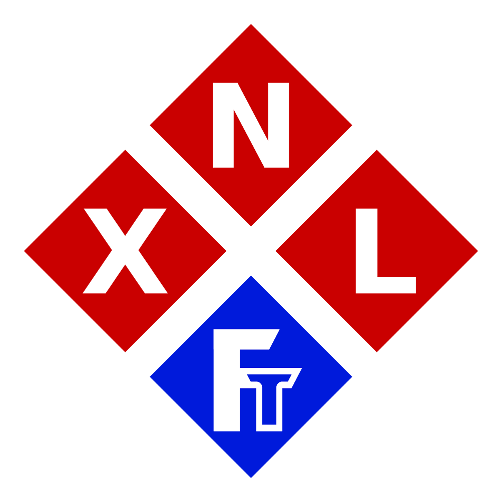





Reviews
There are no reviews yet, be the first one to add a review.