R36 Add-On Systems Installer
This small program/script can be used on your R36S/R36H retro console running on Linux (ArkOS) to install Add-on ‘systems’. This program will add the systems to the Emulation Station Configuration automatically, and you are also able to remove the systems with this program
Adding the XNL Ft. system/category gives you the possibility to install all the tools/programs I’ve released into their own category in your Emulation Station main menu. This prevents you from having to go to Options->Tools->XNL Tools ever time you want or need to use one of my programs, tweaks or utils. You can of course also just install them in /roms/tools/XNL Tools, however personally we like to keep our tools/programs a bit more organized 😊.
The Apps system/category basically allows you to put any .sh script into the folder /roms/apps and run it from the Emulation Station main menu. Some of my releases will actually require this system/category, but you can also install (or make) your own Linux/Bash start scripts in this category/system.
Current Version: 1.0
Please read the additional information bellow!
Download: 173KB (SH/Bash Script + some theme files)
A .sh script is basically an open-source script which you can just run as-is on your (in this instance Linux) machine/console. You can run it, but for example also open it in Notepad++ and view/edit the code directly.
By clicking on the 'I Agree & Add to download basket', you confirm that you have read and agree to the License shown at the License tab.
Information
With this simple program (script) you can install additional systems into your R36S/R36H’s main menu (into Emulation Station).
Current Add-On Systems supported by this program:
– XNL Ft.
– Apps
Add-on System Explanations
XNL Ft.
This category/system is intended to be used with all the packages, programs and tools I’ve published (and are currently working on). You can also just copy most (if not all) of my releases into the /roms/tools/XNL Tools folder on your SD-Card, but using this category/system instead just keeps it a lot more organized. Of course you don’t have to use it, I/we personally do like to have a more organized system to use my/our tools instead of cluttering the Options/System options/folders 😊.
IMPORTANT NOTE: It is NOT recommended to add your own scripts/tools to this category/system, because some releases will actually remove and/or overwrite certain files which you might place in this folder/system when using it. If you want to be able to install/use your own scripts/programs, then the next Category is perfectly suited for that purpose😊
File Extensions: .sh
Apps
In this system you can basically put all the additional applications (or scripts) with an .sh extension. Some of my programs which can be installed with the XNL Package Manager will be using this category/system, but you can also just install/copy your own or third party .sh scripts into this folder so you can run them from your R36S/R36H.
File Extensions: .sh
Installation
The file XNL Add-On Systems.sh needs to be copied to /roms/tools. You DO NOT need to copy the themes folder into this folder. The explanation on how to use the themes files/folders is explained bellow😊. This program will not allow to be run from one of the systems/categories it can install. This to prevent that you accidentally uninstall the system in which this program is located, and thus making it impossible to reactivate it again 😉.
Theme Support
Is there theme support for these add-on systems? Yes, but very limited. I have included some theme files in the Themes folder, you can basically just copy all the folders from the folder Themes into your /roms/themes folder and then the themes which are (currently) in the Themes folder (in this repository) will automatically show the correct image/theme style for my add-on categories.
I will however NOT add support for all kinds of themes which are out there. It is quite easy (for most theme though that is), to add your own custom icons/theme style for a new system to it. most of the time it’s just a matter of creating an additional .png, .jpg or .svg file. the internal names of my current system(s) are: xnlft, apps
Q: Can you please add support/files for [Insert Theme Name Here]? A: No sorry, I just won’t. It’s not that I can’t, but if I would agree with those requests, then my “issues/support tickets” will soon flood with all kinds of themes which people want to see to be added. I just don’t have the time for that. Please just add/make the files yourself for your theme if it’s not supported/included, or ask your theme creator to include them in a future update (if possible). IF you have made custom theme layout for my Add-on systems, and would like to see them added, just make a pull request and I will see if I can merge them. NOTE: It might be that I will alter the icons/theme/logo to make sure they properly reflect my intentions of these Add-on Systems if you make a pull-request.
Q: Why don’t you just make the theme installation automated for the supported themes?
A: Good question, and I have even thought of that for a while, but that will also introduce the risk of those ‘auto installers’ breaking when the theme creator/developer changes the structure of his/her theme. It introduces issues where I would have to check if the themes already have existing files/logos for things like apps.png for example, to prevent that my installer would accidentally ‘mess-up’ someones theme etc.. Sorry that would be “a lot” of programming and checking (if done properly!) for something as simple where you could just ‘copy-paste’ a single folder and then you decide if you would for example want to overwrite a file apps.png (if it already exists).😊
NOTE FOR XNL INSIDER PROGRAM MEMBERS:
If you are using the XNL Ft. interface and/or the XNL ARCADE STATION Theme, then you do not need to copy any of the files or folders from the themes folder. Our system(s) already have full theme support for these Add-On systems.
Use At Your Own Risk
Considering that this program modifies the es_systems.cfg there is a slight chance that your Emulation Station won’t start anymore IF something might go (extremely) wrong. I have tested this program countless of times now, which also includes installing one of my add-on systems, uninstalling it, re-installing it, over and over and over, and I had zero issues. HOWEVER, it might obviously happen that the internal structure of these configuration files (of Emulation Station) might change in the future, and thus causing this program to become incompatible and possibly ‘breaking’ the Emulation Station systems.cfg file.
Automatic Back-up Build-in
This program does however have an automatic backup build-in which backups the es_systems.cfg to: /roms/backup/XNL. This backup will have the current version of ArkOS appended to it so even if ArkOS updates the file for some reason, then my application will back-up the original file (again) when you (re-) run my Add-On Systems Installer.
I Have Other Questions Which Are Not Listed Here
No problem😊, just open XNL Add-On Systems.sh in a (decent) text editor like for example Notepad++, and you will see that the program/script is literally full of comments, additional information and more 😊.
License
BY DOWNLOADING, INSTALLING, COPYING OR OTHERWISE USING THIS PROJECT, PRODUCT, FILES OR ANY PART THEREOF (AND THE RELATED DOCUMENTATION) FROM XNL FUTURE TECHNOLOGIES, YOU ON BEHALF OF YOURSELF, OR ON BEHALF OF ANY ENTITY BY WHICH YOU ARE EMPLOYED AND/OR ENGAGED AGREE TO BE BOUND TO THIS LICENSE AGREEMENT.
IMPORTANT
Do note that all sections/'chapters' bellow constitute the entire license and that they are 'interconnected'. This for example means that if there is a section about Closed Source/Binaries License, that this doesn't mean that the rest of the license doesn't to those binaries. It just means that that section is specifically aimed at those files, while the rest of the license (where applicable) is also 'in effect' for those binaries.
MIT License Copyright (c) 2025 XNL Future Technologies Permission is hereby granted, free of charge, to any person obtaining a copy of this software and associated documentation files (the "Software"), to deal in the Software without restriction, including without limitation the rights to use, copy, modify, merge, publish, distribute, sublicense, and/or sell copies of the Software, and to permit persons to whom the Software is furnished to do so, subject to the following conditions: The above copyright notice and this permission notice shall be included in all copies or substantial portions of the Software. THE SOFTWARE IS PROVIDED "AS IS", WITHOUT WARRANTY OF ANY KIND, EXPRESS OR IMPLIED, INCLUDING BUT NOT LIMITED TO THE WARRANTIES OF MERCHANTABILITY, FITNESS FOR A PARTICULAR PURPOSE AND NONINFRINGEMENT. IN NO EVENT SHALL THE AUTHORS OR COPYRIGHT HOLDERS BE LIABLE FOR ANY CLAIM, DAMAGES OR OTHER LIABILITY, WHETHER IN AN ACTION OF CONTRACT, TORT OR OTHERWISE, ARISING FROM, OUT OF OR IN CONNECTION WITH THE SOFTWARE OR THE USE OR OTHER DEALINGS IN THE SOFTWARE.
Logo & Branding Copyright
XNL Future Technologies™, XNL TV™, XEWA™, TeamXNL™, System166™, The XNL Ft logo, The XNL Future Technologies logo, The XNL TV logo, The E-Series "Flamingo Logo", The XNL E-Academy Logo, The Overkill Edition Logo, The XEWA logo, The System166 Logo, The Sophie The Pigeon 8-Bit logo and others are trademarks or registered trademarks of XNL Future Technologies in The Netherlands and other countries. Other terms, project, product or brand-names and/or logo's may be trademarks of others.
XNL Future Technologies is not associated and does not claim to be associated with any company or product that might have been mentioned in their documentation unless explicitly stated otherwise.
Legal & Disclaimer(s)
SIMPLIFIED DISCLAIMER:
The use of our projects, products, schematics or other files is at your own responsibility and they are provided “AS-IS”, without ANY WARRANTY. Use of the content on or from our website(s) is 100% at your own risk. Please realize that most of the 'stuff' that we offer on our website is intended for the enthusiasts, and thus it is designed/meant to be adapted, expanded or adjusted for use in 'larger' projects. Or that it is meant as a basic guideline to get started on a project of your own. Some products that we used (or have used) internally in our company will be shared with the public so that others can enjoy these modules or products also. For all these projects, product, files etc goes: USE AT OWN RISK! Some projects or products that we use internally do not have build in security measures (like reverse polarity protection for example!), this is to keep the costs at internal (test) stages as low as possible or due to the fact that the product is intended to be used in only one particular way! Keep this in mind when using, building or even buying these projects or products. If you're not sure what you're doing or if you don't trust a certain product, schematic, sample or anything else: USE YOUR INSTINCT and DO NOT CONTINUE, If you DO want to continue working on or with the project, product, source-code, sample, printed circuit board, model, schematic etc: Again: AT YOUR OWN RISK. The same goes for using our software (either closed source or other included binaries): USE A YOUR OWN RISK.
OFFICIAL DISCLAIMER:
THE SOFTWARE, PROJECTS, SCHEMATICS, INFORMATION, SOURCE CODE, SAMPLES, FILES, 3D MODELS AND PRODUCTS ARE PROVIDED "AS IS", WITHOUT WARRANTY OF ANY KIND, EXPRESS OR IMPLIED, INCLUDING BUT NOT LIMITED TO THE WARRANTIES OF MERCHANTABILITY, FITNESS FOR A PARTICULAR PURPOSE AND NONINFRINGEMENT. IN NO EVENT SHALL XNL FUTURE TECHNOLOGIES BE LIABLE FOR ANY CLAIM, DAMAGES OR OTHER LIABILITY, WHETHER IN AN ACTION OF CONTRACT, TORT OR OTHERWISE, ARISING FROM, OUT OF OR IN CONNECTION WITH THE SOFTWARE, PROJECTS, SCHEMATICS, INFORMATION, SOURCE CODE, SAMPLES, PRODUCTS OR THE USE OR OTHER DEALINGS IN THE SOFTWARE, PROJECTS, SCHEMATICS, INFORMATION, SOURCE CODE, SAMPLES AND PRODUCTS. XNL FUTURE TECHNOLOGIES ASSUMES NO LIABILITY WHATSOEVER AND DISCLAIMS ANY EXPRESS, IMPLIED OR STATUTORY WARRANTY RELATING TO ITS SOFTWARE, PROJECTS, SCHEMATICS, INFORMATION, SOURCE CODE, SAMPLES AND PRODUCTS INCLUDING, BUT NOT LIMITED TO, THE IMPLIED WARRANTY OF MERCHANTABILITY, FITNESS FOR A PARTICULAR PURPOSE, OR NON-INFRINGEMENT. IN NO EVENT SHALL XNL FUTURE TECHNOLOGIES BE LIABLE FOR ANY DIRECT, INDIRECT, CONSEQUENTIAL, PUNITIVE, SPECIAL OR INCIDENTAL DAMAGES (INCLUDING, WITHOUT LIMITATION, DAMAGES FOR LOSS AND PROFITS, BUSINESS INTERRUPTION, PERSONAL INJURY OR DEATH, MATERIAL, OR LOSS OF INFORMATION) ARISING OUT OF THE USE OR INABILITY TO USE THIS DOCUMENT EVEN IF XNL FUTURE TECHNOLOGIES HAS BEEN ADVISED OF THE POSSIBILITY OF SUCH DAMAGES. XNL Future Technologies makes no representations or warranties with respect to the accuracy or completeness of the contents of this publication and reserves the right to make changes to specifications and product descriptions at any time without notice. The information contained herein may be of a preliminary or advance nature and is subject to change without notice. No license, whether express, implied, arising by estoppel or other-wise, to any intellectual property rights is granted by this publication. XNL Future Technologies software, projects, schematics, information, source codes, samples or products are not designed, intended, authorized or warranted for use in or as systems for applications intended to support or sustain life, or in any other application in which the failure of XNL Future Technologies software, project, schematics, information, source code, model, sample, files or product could create a situation where personal injury, death, or severe property or environmental damage may occur. XNL Future Technologies products, projects or samples are not designed nor intended for use in weapon systems, this applies to offense and defense systems. XNL Future Technologies projects and products shall never be used to cause harm to living creatures including but not limited to humans and animals. XNL Future Technologies projects and products shall never be used to cause damage to property of any kind. Any use of XNL Future Technologies projects or products to cause harm, death or damage in any kind is strictly prohibited.
XNL Future Technologies reserves the right to discontinue or make changes to its projects, products or files at any time without notice.
SAFETY-CRITICAL, MILITARY, LIFE SUPPORT, MEDICAL AND AUTOMOTIVE APPLICATIONS DISCLAIMER: XNL Future Technologies products, projects, samples, source-codes, documentation, tutorials, software or any other content is not designed for and will not be used in connection with any applications where the failure of such would reasonably be expected to result in significant personal injury or death (“Safety-Critical Applications”). Safety-Critical Applications include, without limitation, life systems or devices, health (monitoring) equipment, safety or security systems, equipment or systems for the operation of nuclear facilities or other “large impact” facilities. XNL Future Technologies products, projects, samples, source-codes, documentation, tutorials, software or any other content is not designed nor intended for use in government, military or aerospace applications or environments or in any other “high-risk” facility, location or environment.
Additional Resources
For a collection of information, links downloads and resources for the R36S/R36H and ArkOS, I’ve created the XNL R36S / R36H ArkOS Central. Here you can basically find all the relevant information you quickly need for the R36S and R36H.
Only logged in users who have downloaded this project/product can leave a review.
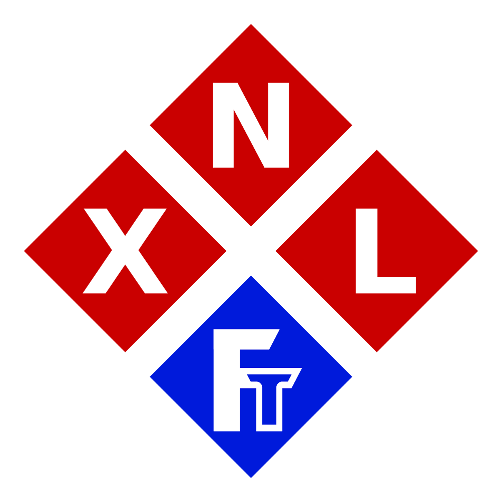
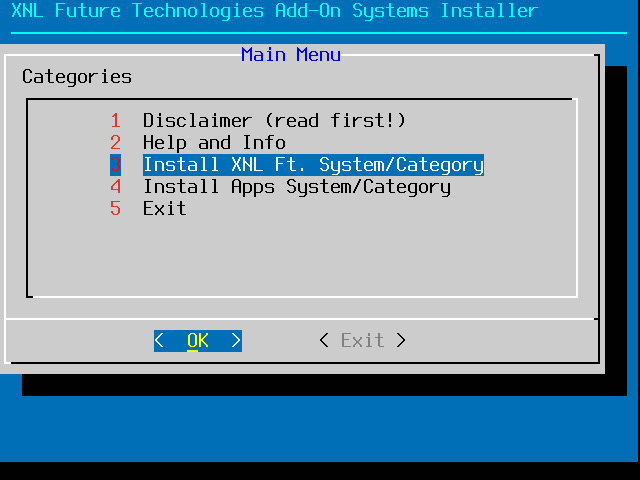
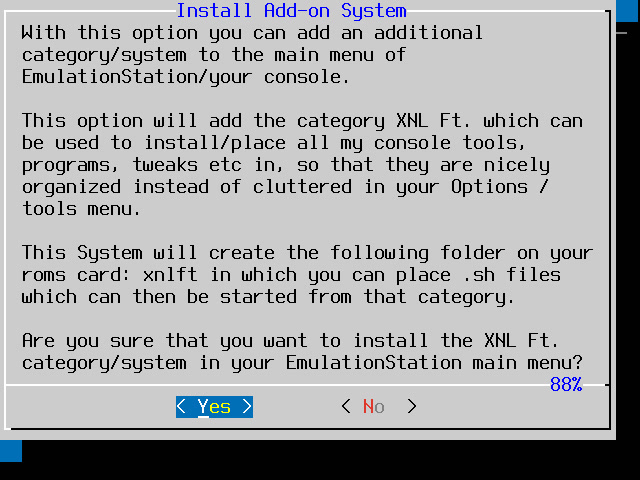
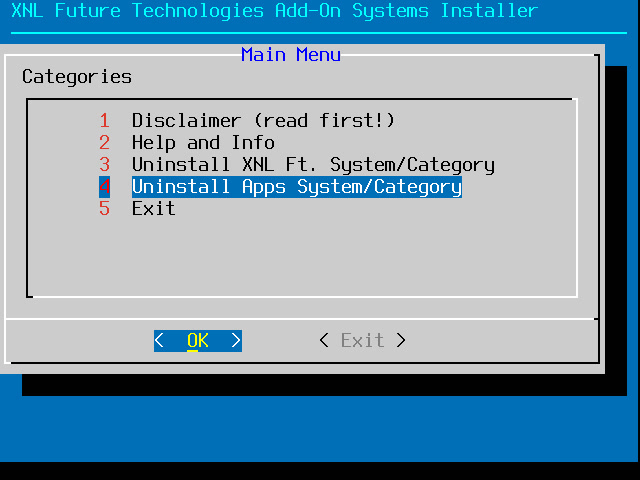



Reviews
There are no reviews yet, be the first one to add a review.