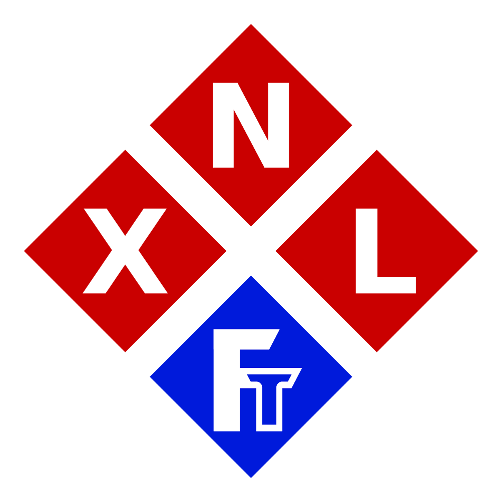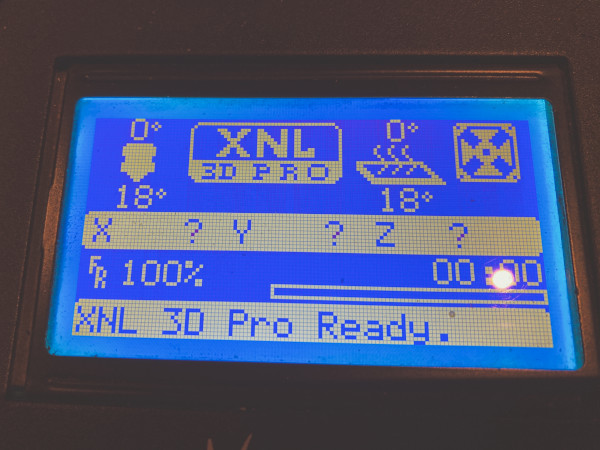XNL 3D Pro Firmware 26.3i (32-Bit) Binary
IMPORTANT
This firmware is (now) Legacy Firmware with limited availability meaning it is no longer available for public download. Only users whom have been using this firmware and/or the XNL 3D Pro, can still access this download and/or possible future updates (if any).
This is the official 32-Bit XNL Firmware for the XNL 3D Pro which have the 32-Bit boards.
You can find the 8-Bit version here
And you can find the source of this (32-Bit) firmware here
Please consult the information bellow to see if your XNL 3D Pro is supported by this firmware prior to downloading or even flashing it!
Download: 148KB
Information
This is the official 32-Bit firmware Binary for the 32-Bit XNL 3D Pro 3D printers.
This is the file you need to download if you only need to update your 32-Bit XNL 3D Pro via the SD Card. If you need the source code (to make some changes of your own) for the 32-Bit Firmware you can download it here.
This firmware is now considered legacy firmware, and will from now on only be available to (and get updated for) users who are still using an existing XNL 3D Pro printer.
This firmware is based on the TH3D firmware (which is in it’s turn based on the Marlin Firmware).
NOTE: It is NOT based on the firmware that is currently available on the TH3D website (but a much older and heavily modified version!)
This specific firmware is only suitable for the following XNL 3D Pro 32-bit with the original/unmodified Creality3D V4.2.2 board installed!
All other (previously supported) boards are no longer supported and/or tested with this firmware, and it should (no longer) be used with other boards either!
This firmware is NOT compatible with any 8-Bit boards, for those XNL 3D Pro printers you should use our XNL 3D Pro 8-Bit Firmware here
How updates and/or new features are developed
IF new updates are being developed for the XNL 3D Pro printers then these updates and/or features will most likely first be developed be me on the 8-Bit XNL 3D Pro’s, and then Jacob will push these changes to the 32-Bit firmware after which I will check them once again before re-uploading them to the website. This way Jacob is able to review my (new) code while pushing it to the 32-Bit firmware for his hardware and the other 32-Bit XNL 3D Pro’s, while I can then double check the code again once it returns from him (giving me the option to both review my own code again and his pushes to the 32-Bit version).
Just to clarify once more
This firmware is no longer available to the public (and will not be made available to anyone else anymore either). Due to how 3D printers (and the firmware of them) have evolved over the past years since the XNL 3D Pro was developed, it is just not possible (anymore) to keep up with supporting all the types of boards, printer models and such. Therefor we have decided to ‘abandon’ this development for newer printers and models, and to just focus on keep improving the existing/already running models of the XNL 3D Pro. And since several components of the Original XNL 3D Pro aren’t available anymore, it has no use either to keep this project publicly available.
Can’t I just use the latest version of Marlin (‘vanilla’) or TH3D to flash my XNL 3D Pro?
For the 32 Bit version of the XNL 3D Pro you could in theory do so, however you would lose (almost) XNL 3D Pro touchscreen and safety features. You would also (manually) need to change your axis direction in the firmware and you would also lose all temperature and safety adjustments of the XNL 3D Pro. Therefor it is not recommended to do so, it would however (unlike with the 8-bit XNL 3D Pro’s) not create any dangerous situations (compared to using a ‘plain Ender 3’ that is!).
But my XNL 3D Pro is (suddenly) having issue with the firmware and it needs to be updated!
If you are having issues and due to this thinking there might be something wrong with your firmware, then please just try the following steps:
– Check your model and/or G-Code
– Check your slicer settings and/or profile
– Check your SD-Card for corruption
– reset/clear the EEPROM and see if that resolves the problem
– Try to (re)flash the current (latest) XNL 3D Pro firmware to you printer
– Try performing PID tuning (either from the LCD or the XNL 3D Pro Touchscreen Interface)
– Check your nozzle, hot end, cabling, stepper motors, belt tension, rollers etc
– Check your extruder if it’s not slipping or if it’s not cracked if you’re using a plastic one (which we recommend not to use btw)
– Check your filament (yes, it sounds super cliche, but it is very well possible that the filament is just to old, bad quality, moist etc)
Due to this firmware being used for so many years now, and several questions we’ve had over the years where people thought I was the firmware it was in 99.9% of the cases actually one of the above.
Instructions
Installing the 32-Bit firmware for the 32-Bit XNL 3D Pro is incredibly simple:
– Download the bin file from this website (if you have access to it of course)
– Turn off your XNL 3D Pro (if it’s on obviously😉)
– Remove the SD-Card and place it in your computer/cardreader
– Copy the bin file (without renaming it!) to the root of your SD-Card
– Re-insert the SD-Card in your XNL 3D Pro and turn on the XNL 3D Pro. It should now automatically install the new firmware
– Once the printer is done updating you should reset the EEPROM settings from within the LCD menu
And voila, your 32-Bit XNL 3D Pro has now been updated 😊
Features
Please note that this is now just the list with the most important/significant features of the XNL 3D Pro firmware. This list has been cleaned-up and simplified a lot since this firmware has moved from the closed XNL Future Technologies platform to the new (this) public XNL Future Technologies platform.
However, since this firmware is no longer publicly available there is not really a need (anymore) to keep track of all minor features either, because let’s face it: We all know what’s in our printer(s) and why we all build them back in the day 😉
So for ‘completeness’ here’s the main list with the major features of this version of the XNL 3D Pro Firmware:
- NO Resume On Power-loss (wears down SD-Cards FAST and CAN affect high detailed prints on 8-Bit printers)
- Thermal runaway protection enabled
- Detailed temperature reporting and monitoring (serial)
- SD Card browser over serial (via the XNL 3D Pro Touchscreen Interface)
- Updated (improved) temperature ranges for both the nozzle and heatbed (to match the XNL 3D Pro hardware capabilities)
- Inverted direction on the X and Y axis (to compensate for the dampers)
- Preset temps configured to the most commonly used temperatures for the XNL 3D Pro for PLA and PETG (instead of ABS)
- Fine-tuned settings for the hardware (stepper-motors, drivers, thermistors etc) of the XNL 3D Pro
- Expanded Serial Communication options (required for the XNL 3D Pro Touchscreen interface)
- Cleaned-up and organized UI
- Enhanced LCD UI speed
- Enhanced LCD UI Interface (a bit more modern layout/look)
Known Bugs & Issues
This list has been ‘reset’ since the firmware has moved to the new platform because most of the bugs and issues have been resolved since then.
The only bug/issue which still remains (which is also because it’s barely used and thus has low priority due to this), is the bug where it would sometimes start printing the incorrect gcode file from the SD-Card when you select it via the XNL 3D Pro Touchscreen interface without confirming it is the correct file.
This issue however does not arise when when selecting a gcode file from the LCD screen itself.
I’m honestly not sure IF I will fix this bug for the 8-Bit version of the firmware, because we’re currently also working on a upgrade to the UFW2 firmware for these printers.