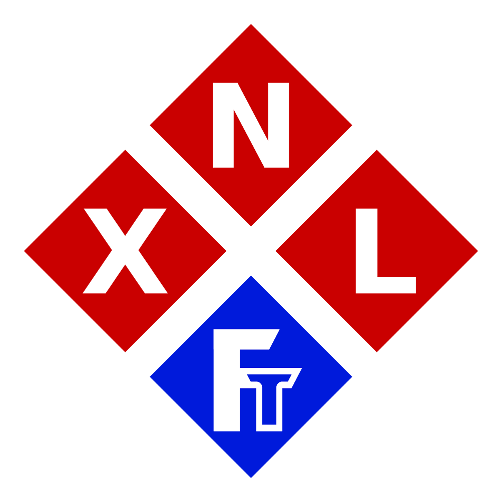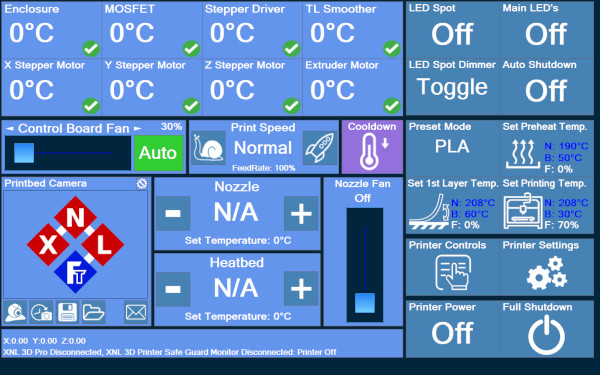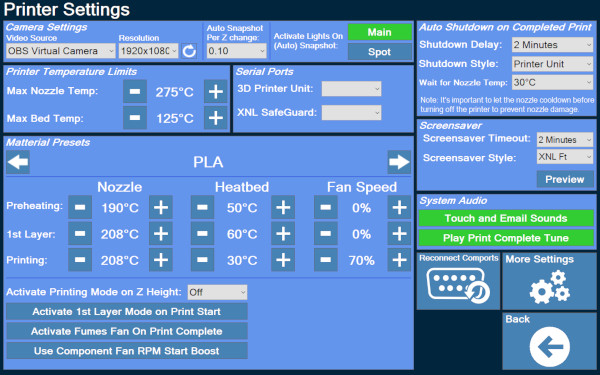XNL 3D Pro Touchscreen Interface 1.6
IMPORTANT
This software/interface is (now) Legacy Software with limited availability meaning it is no longer available for public download. Only users whom have been (or are still) using the XNL 3D Pro can still access this download and/or possible future updates.
This is the official XNL 3D Pro Touchscreen Interface which is used (and needed) to get the maximum potential out of your XNL 3D Pro.
Please read the additional information bellow if you need information on a replacement tablet for example.
Current Version: 1.5
Download: 1.8MB
Information
This is the official XNL 3D Pro Touchscreen Interface which is used to get the maximum potential out of your XNL 3D Pro 3D Printer and all it’s features.
This firmware is now considered legacy firmware, and will from now on only be available to (and get updated for) users who are still using an existing XNL 3D Pro printer.
NOTE: This part of the XNL 3D Pro is closed source! You can only download the binaries for this interface.
System Requirements:
– About 8MB storage (not including the .NET Framework runtimes)
– Windows 8, Windows 8.1, Windows 10 or Windows 11 (32Bit or 64Bit, not ARM!)
– Touchscreen
– LAN and Internet Connection (if you want to use email reporting for example)
– screen resolution of 1280×800
– Screen size set to 100% (NOT 120% or 150%)
Changelog
This change-log is very limited since I’ve decided to keep track on this new platform of all changes that are made since it has been ‘re-released’ on this platform. So all changes prior to version 1.5 should just be considered as ‘first release features’
Changes in version 1.6 (28-01-2024)
[On User Request] It is now possible to use Alt+Enter to go to ‘windowed mode’ and drag the interface to a secondary monitor for example where you can Alt+Enter it again to go back to full screen on that monitor. Do note though that the interface will NOT remember to which monitor you have dragged it when you start it the next time! This won’t be implemented either, simply because this interface is meant to be used on a dedicated tablet which would (and should) only run the XNL 3D Pro Touch Interface. This feature is mainly intended for testing purposes
Changes in version 1.5 (19-01-2024)
– Version number now visible in bottom right on the main screen
– Interface updater now supports updating over LAN/UNC path (makes updating multiple printers or print farms A LOT easier)
– Several (crash inducing) bug fixes when the IMAP server was not reachable (will now just turn off email reporting to prevent crashing)
– Added Delete all email settings button in settings screen
Features
The XNL 3D Pro Touchscreen offers a lot of additional features, I have however cleaned-up and ‘minimalized’ this list significantly when this download got moved from the old (closed) platform to the new Public XNL Future Technologies platform. So this list will from now on only list the main features and it will list (possible) new features when (and if) those get added.
Main features:
– Advanced temperature monitoring and alarms of many sections of your XNL 3D Pro
– Automatic Shutdown on print completion
– Light controller (2 ports 230V or 1x 230V 1x 12V depending your XNL GuardDog Model)
– Easy switching between many (pre-configurable) print material temperature settings
– Automatic (and/or forced) temperature switching during pre-set layer height
– Easy access to print speed modifiers (mid print)
– USB Camera support with time-lapse mode which can also automatically turn on the lights for the photo(s)
– Fume Extractor Fan Controller
– Main (Board) housing fan controller
– Manual Part Cooling Fan Control
– Easy controls for manipulating Bed position, X, Y and Z axis
– Safe SD Print Abort Function (will automatically raise printhead, park printhead, and then present printbed)
– Easy Change Filament Function
– Override for Max Nozzle and Bed Temps (to LOWER the limits for safety reasons for example)
– Bed Level Wizard (‘Paper Method’)
– Email reporting on completed prints, email reports on request (via email), fire alerts via email (and automatic power cut off)
– Nozzle Cooldown Protection when trying to power down the printer while still (too) hot
– Runtime/Uptime and completed prints counter (large maintenance/checkup indicator)
And many other ‘minor features’ and improvements of course, this is just the main list.
Known Bugs & Issues
There currently is a bug with the XNL 3D Pro Touchscreen interface SD Card browser.
Therefor it is recommended NOT to start prints using the XNL 3D Pro Touchscreen Interface but to select/start your prints/gcodes from the LCD itself.
We are planning to update/fix this issue someday, but to be honest: Due to the low usage of this feature, it also has literally the lowest priority of all (including all other projects).