Installing Cheap WiFi On Your R36S or R36H (ArkOS)

NOTE: This driver is currently NOT COMPLATIBLE with dArkOS, and will have to see IF I can make an updated version which is low maintenance for me though (as in I don’t constantly have to keep updating it with every (kernel) update for dArkOS, IF this is the case then it should just be included by Christian into the distro tbh). For ArkOS you CAN of course still keep using this driver (just like I’m doing myself).
TIP: I’ve also published a video tutorial about installing this driver on my YouTube
Yes, you’ve read the title correctly😊. There is now a way to use the official ArkOS on your R36 and install drivers for the cheap (often around just $1.50) WiFi dongles. Before you get started: Yes, I’m aware what the community version of ArkOS by AeoluxUS does have drivers as such included in it’s community maintained ArkOS version. But for personal reasons I just prefer to use the official ArkOS image, especially considering that it’s still actively being maintained by the official developer Christian Haitian.
What Do You Need For This?
Well not much actually, all you need is your R36S or R36H, and make sure it has been updated with the latest ArkOS image (the one you flash to the SD-Card), and “my” WiFi drivers for the RTL8188FTV chip by Realtek which is often used in the cheaper USB WiFi dongles from China. and a WiFi dongle with an USB C to USB A adapter.
So to summarize what you’ll need
– Your R36S or R36H updated to the latest ArkOS Image (tutorial on how to do this here)
– An USB-C to USB A Adapter (more about that bellow)
– The Cheap RTL8188FTV USB Dongle (again more about that bellow)
– And “my” R36 WiFi driver which you can download for free here (no registration required either)
Why Do I Keep Quoting the “My” when saying “My” WiFi Driver?
Well very simple: Because it’s actually not my driver 😉. I didn’t made it, didn’t modified it or whatever. I just took the one Kelebek333 on GitHub (which in turn forked his from Ullu-kroll etc etc (we all know how this goes in open-source right?😂). What I did do however is compiling this driver for the R36 (which is an ARM architecture to keep it simple), and then wrote a simple installer and uninstaller for it. The reason I decided to do it this way is that regular users now don’t have to struggle with compiling their own drivers on (or for) their R36/ArkOS, but can just simply run my installer from the SD-Card like they would usually do when installing a program on their computer 😊. So I basically just simplified the entire driver installation process quite a bit for most users.
Advanced/Linux Users: If you would like to mess around with these drivers yourself, then you can find my fork on my GitHub here.
Why do I need To Update My R36 first?
Well that depends, if you are still running on the stock SD-Card which came with it, then there is a “massive list” with reasons why you should exchange that SD-Card for a decent brand and update your ArkOS (more about that on my blog post here). But the main reason why I (strongly) recommend to install the latest ArkOS image, is because I know for sure that it will work with that version, I however can’t guarantee that it will work (or won’t have issues) with older versions of ArkOS.
The USB-C to USB A Adapter

Because the R36 only has USB C ports, you will need an “converter” to be able to insert a regular USB device into the R36. For this I would recommend to just get one (or a couple) of these cheap USB-C to USB A adapters (often also sold as USB-C OTG Adapter).
You can often find these (or similar) adapters on websites like AliExpress and such for as low as 5 cents per piece, or (more commonly) for around $1.50 in a “pack” of five. I would recommend getting them anyway, because they are super convenient. Not just to hook up the WiFi dongle to your R36, but you can also use it connect controllers, USB Drives and more to your R36 and other devices (like mobile phones) with it😊.
The $1.50 USB WiFi Dongle

The WiFi dongle I literally have tested 20+ of them (which where all ordered from a different seller on AliExpress) is the one shown on the left. I unfortunately can’t (and won’t!) give any links to direct product pages. Not only because they frequently change on sites like AliExpress, but also because sellers sometimes just randomly change the product at a given link to something completely different. And lastly: I don’t want to be held ‘accountable’ for a link which later turns out to be a non working WiFi dongle (because the seller changed the model in the future for example).
You can however find it quite easily yourself for around $1.50 – $2.50 (with the more ‘expensive’ seller). Recommended search terms are: “RTL8188” or “usb wifi dongle“.
WARNING: DO NOT! try to buy more “fancier” ones with “WiFi-6 claims”, with big antenna’s on them, dongles which have the text “free driver” on them (or advertised on the page), “600Mbps Wifi“, 1200M, 1300M or the ones combined with bluetooth… THEY WILL NOT WORK. Please believe and trust me on this one! I have a box full of all kinds of different modules I tried to get working and even compiled different drivers for. There might be one or two in a large batch which might work. But for most of those “free driver” or “WiFi-6 Sticks” it involves manually unmounting the ‘USB Stick Portion’ of the dongle, manually loading (or even compiling) the driver for ARM etc.. (and thus lots of ‘technical Linux mumbo-jumbo for most). Just stick to these cheap modules and they will most likely just work fine with this driver😊.
But mine doesn’t work? And I have bought the same!!
Yeah, sorry that COULD happen, it is still “fishing blindly” with products like these from Chinese sources. I personally didn’t had any issues with the 20+ dongles I had ordered from this model though. One of my testers did had one in his order which was non functional (but that one didn’t do anything at all, not even in his laptop). So that one was most likely just an DOA. If yours doesn’t work then I would just recommend to try to get an refund and order another one from a different seller 😊.
|
Advertisement blocked due to cookie settings.
Please consider reading our AdSense Information page to learn why we use advertisments on our website, how you can enable them, or how you can even get rid of this 'red box' by becoming a Patreon (any tier). The AdSense Information page also explains that and how we are telling Google/AdSense to only show non personalized / non tracking advertisements. |
The Driver Installation
The installation of the driver is quite simple. I will (to simplify this as much as possible) put a step by step list bellow:
1. Download “my” R36 (WiFi) RTL8188FTV Driver from here
2. Extract the zip file on your computer (do not copy the entire zip file to the R36, that won’t work!)
3. Insert the SD-Card of your R36 into your computer/card reader
4. On that SD-Card go to the folder Tools
5. Copy the folder XNL RTL8188FTV (which you’ve extracted from the downloaded zip file) into the folder Tools on your SD-Card
6. Put the SD-Card back into your R36 and boot it
7. Navigate through the menu’s to either Options, RetroPie or System (this depends on the theme you’re using, but for most it will be Options)
8. There You should now see XNL RTL81888FTV open this folder and then select/start Install Driver
9. You will now be presented with the following question (images bellow) which you should answer with Yes, which should then shortly after tell you that the driver has been installed (second image):
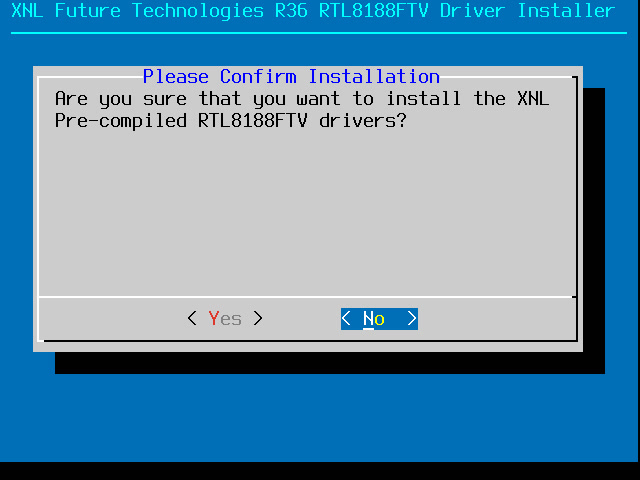
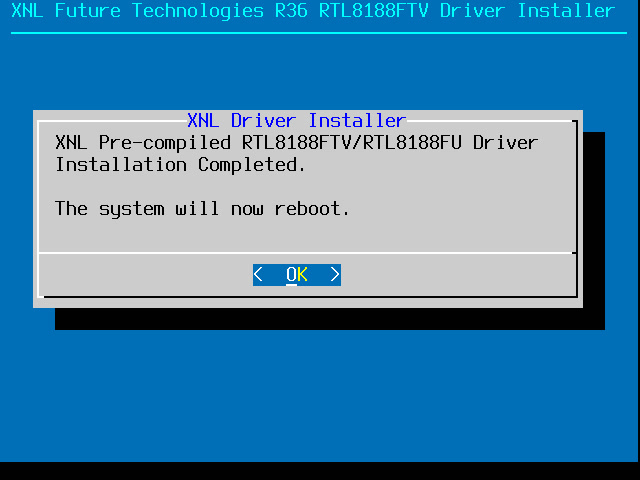
10. You can now (after the R36 has rebooted) insert the WiFi dongle into the ‘USB-C Adapter’ and then insert it into the R36 it’s OTG USB port (for both the R36S and the R36H this is the bottom right USB Port). NOTE: It will NOT work in the left USB port, because this port is only meant for charging the R36!
My speaker is making some strange crackling sound now! What did you do!!??
Yup, I know!😂. And no, I didn’t do anything (and neither did “my” driver). This also happens when you use other WiFi dongles which are natively supported by ArkOS. It’s not the fault of ArkOS either, it’s (very simply put) just ‘poor design’ of the R36S it’s main board. The R36H doesn’t seem to have this issue at all (or at a bare minimum with the first revisions of the R36H). It won’t hurt your R36S, so no worries about it😊. It simply put just means that there is bad filtering and/or decoupling on the power lines of the OTG USB port of the R36(S), and that (simply put) causes the USB signals from the WiFi dongle to interfere a bit with the audio output. It can be a bit annoying at times, but again: nothing to be worried about.
Setting-up A WiFi Connection
For completeness sake (although that tool isn’t mine at all and just part of the official ArkOS installation), I’ve also included a small section to show you where you can configure your WiFi / Internet connection for your R36.
The WiFi Manager is (well should be) by default installed under Options (or like explained earlier, depending on your theme under RetroPie or System) and is called WIFI. So navigate to this tool/program and start it.
The ArkOS WiFi manager will then start and you can connect to your network. I don’t think it’s necessary, but to make sure this is a full step-by-step tutorial, I’ve also included an animated GIF to show you the steps.

- Just goto Connect to new Wifi Connetcion
- System is scanning for WiFi connections
- Select your router
- Enter your password
- ArkOS Attempts to connect
- If everything went well it will report it has connected
- At Current Network Info (Option 5) in the main menu you can check your current network info after you’ve connected.
But I Keep being presented an empty list with just a % sign selected!
Yeah, that is unfortunately possible if your WiFi Dongle isn’t recognized correctly, isn’t initialized properly, it’s turned off etc. You might want to try to reconnect the WiFi dongle and then try again.
If needed even try to turn off the R36 and reboot it with the dongle already inserted. If the problem persists, then you could also try to uninstall the drivers and reinstall them again. If you then still keep having this problem, then your WiFi dongle most likely isn’t supported by either “my” drivers or ArkOS, and I can’t help you any further from here on either, sorry.
Your best bet would then be to just order another (cheap) WiFi dongle, or even try a different USB C to USB A adapter (unlikely, but could be the issue sometimes).

But my WiFi Dongle already seems to work without “your” driver😳🤷🏽♀️
That is very well possible. Especially if you for example have an dongle with the RTL8188EU(S) chip-set in it. Those work in most cases just out-of-the-box with the R36/ArkOS. So why didn’t I just suggest to buy one of those then🤷🏽♀️? Well simply because it isn’t simple to “just” find them. Most of the USB Dongles sold out there are only advertised with RTL8188 and not which ‘sub version’ it is (EU, EUS, FTV, ETV etc). And finding the correct EU version is often quite difficult to near impossible. I also needed one for a different Linux based project (where I can’t install additional drivers myself), and it took me weeks of ordering different ones and then returning them when it didn’t worked until I actually had one which was correctly advertised as RTL8188EU.
It could also be that by now (after publishing this article for example) that these (or similar) drivers are now included in the Official ArkOS, OR that you are using the community version of ArkOS which (if I’m correct) already includes a similar driver for these WiFi modules.
My WiFi did work, and then is suddenly didn’t (or is behaving strangely)?!
There could of course be a lot of reasons for this (like issues with your R36 itself, issues with your WiFi dongle, driver corruption etc), but one of the things I did explicitly wanted to mention because it even caught me off guard once….. Is low battery issues 😳. Yeah not kidding, even when it seems like your R36 is running still ‘perfectly fine’, it might actually just be that the battery doesn’t have ‘enough juice’ in it anymore to properly supply the WiFi dongle with enough power.
Very simply explained why this happens: The battery of the R36 is a simple single cell LiPo battery (of between 3.7 Volts and 4.2 Volts), while USB devices typically expect (and need) 5 Volts. So to solve this issue, devices like the R36 have a step-up converter build in to ‘pump up’ the voltage to 5V for the USB. But because power management kinda seems all over the place for/with these devices (even the battery indicator is quite unreliable to be honest), I’m suspecting that it’s not really one of the most stable step-up converters out there😉😂.
So simply put: Just plug in the charger if your WiFi suddenly starts to act strangely on your R36. Small side note though for the R36S: The infamous crackling you might hear through the speakers when using WiFi can become significantly louder when the R36S is connected to the charger while using WiFi.
But Can’t I Just Use The Community Version Of ArkOS by AeolusUX Instead?
Of course you can, and it’s totally fine if you would want to do so😊. Like I mentioned at the beginning of this article: I personally just prefer the official ArkOS release for various personal reasons (which don’t matter for this article or release). Do note though that “my” driver is on purpose designed to refuse to be installed on AeolusUX’s version of ArkOS!
This is not because I don’t like his version, but because his version already includes (different) drivers. And because I don’t work with his version but do highly respect his efforts in making ArkOS compatible for many different ‘clone devices’, I don’t want my installer(s) to break his system/version and then causing users of my releases to start complaining in his support tickets (and thus wasting his time with it). And the same goes for people who would complain to me about the drivers causing issues on his version of ArkOS. Because I don’t use his version, I don’t know what works, how it works and what he might have changed (or not). And thus I can’t provide decent support for it either because I don’t use it myself.
Possible Installation Issues (refuses to install)
Depending on your system (and the ArkOS installed on it), you might encounter some issues. You could for example get a message telling you that the driver is already installed when trying to install it. You might try to uninstall it and then re-install it, but! if my uninstaller doesn’t detect it was actually “my” driver which was installed, it might then refuse to uninstall the already present driver.
This is not to ‘be difficult’ in response to someone not having used “my” driver 😉😂, but this is actually to prevent my installer/uninstaller causing ‘damage’ to drivers from ArkOS installations. It could mean (like mentioned earlier) that you are actually using AeolusUX his version of ArkOS, or that the official ArkOS now also includes a driver for these cards. If either of these two is the case, then “my” driver will simply refuse to install to prevent system issues. Chances are however that I will then (in the case that ArkOS will include a driver like this in the future) update (or even retire) my driver installer(s).
If it’s neither of these issues, then I strongly recommend to do clean reinstall or ArkOs and try again if you really need to get WiFi running with this driver (You can use my ArkOS Update Tutorial for this if you need help doing so).
TIP: You can find my entire collection of projects, information and more of the alike regarding the R36 (and ArkOS) on my R36S (and R36H) ArkOS Central Page
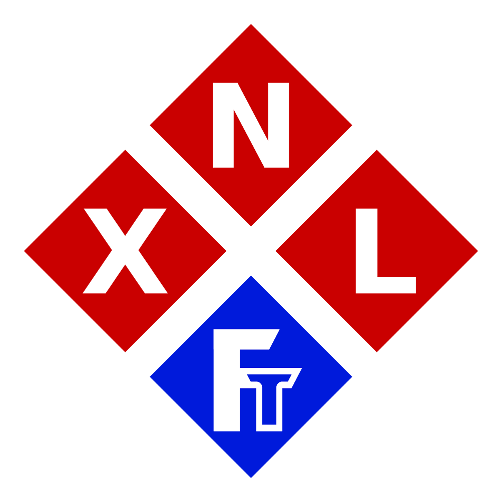





When I go to “Connect to new Wifi connection”, the header of the popup is “SSID IN-USE CHANNEL SIGNAL SECURITY” like it should be but it is a 50/50 chance for the options to select to be the same as the “Change Country Code” menu or one or two % signs. Also, when I select an option it proceeds to act like the country code is the name of the Wifi. How should I go about fixing this?
First of (and the most important question): Which/what ArkOS version are you using? As in: The official ArkOS from Christian, the Community Maintained version by AeolusUX, or are you still running the original ArkOS which came with the device?
If you are already running one of the two official ArkOS versions, is it possible for you to connect to you WiFi at all or is this issue preventing you from making a normal connection completely?
To me it sounds like there is something wrong with your WiFi script (that Wifi program in the menu is basically “just” an ‘graphical script’). It could also be that it’s caused by the system not reporting the required/expected output on-time when the scripts expects it to get. This could also have several reasons, like for example the SD-card (or the file on it) being partially corrupted.
It is however definitely not normal behavior you’re experiencing.
Please do note though btw that’s I’m NOT the developer or publisher of the WiFi tool/script, and thus will not be able to provide you with an fix/update etc for it. But will try to help where and if possible to figure out what the issue is 😊
I am currently using the built in OS, ArkOS 2.0. I have tried to log in to WiFi through many different routes none of which letting me log in. If you have any ideas on how to fix this please let me know.
And just to confirm, when (IF though) it does show networks, are you then actually able to at least see WiFi networks being listed (I’m assuming you are due to your first message where you said that selecting them would often result in the country code selection option)?
Would you know how to manually download the script for the WiFi program from the original ArkOS repo on GitHub and putting it on your SD-Card? I could (if you would be comfortable with it) upload mine which I know works (as in a copy of my R36H’s installation) and upload it on my website temporarily. But it would involve needing you to copy it manually to the SD-Card.
Another (but rather drastic) option, would be trying to re-install ArkOS fresh. DO NOTE: That you will need to make a full backup/copy of your ROMs partition otherwise you will lose them.
If it’s the official ArkOS from the GitHub already, then that should not be the problem, I however am not sure which ArkOS you meant with 2.0: The “original” from China, from the official ArkOS website/github or the Community version of AeolusUX. All these are currently 2.0 as of writing this. The last two should not be a problem, the first one CAN be a (big) problem sometimes.
Just as the SD-Card which originally comes with these units from China. Those SD-Card randomly (and sometimes ‘violently’) corrupt, causing all kinds of save, rom and system issues.
Please let me know what the current exact situation is and what is possible for you to try or not 😊
Hello, hope you’re doing well.
I was watching your YouTube video about the Wi-Fi driver installation, and you mentioned that a conflict with a pre-installed driver might occur during the process. It seems that’s exactly the issue I’m running into.
I tried using the uninstaller included in your tool, but it wasn’t able to remove the driver. I suspect it’s because the tool is designed to uninstall your driver, but the one currently on my system is a different one that came with the OS.
I was wondering if you could offer any suggestions, a tutorial, or an explanation on how to manually uninstall this non-working Wi-Fi driver. My goal is to remove it so I can cleanly install your driver and see if it works.
For context, my device is an R36S, and I’m on the latest version of ArkOS AeolusUX (06302025-01).
This is the exact message I get when I run your installer:
“RTL8188FU Driver Already Installed
It seems like it that there is already an driver installed for the RTL8188FU/RTL8188FTV chiupset for the current kernel version!
The XNL Driver Installer can’t continue and will now abort.”
Any guidance you could provide would be greatly appreciated!
Hi there, and welcome 😊
“I suspect it’s because the tool is designed to uninstall your driver, but the one currently on my system is a different one that came with the OS.” That is indeed correct, to prevent breaking AeolusUX his system (and thus most likely causing (other) people to start complaining at his release/support tickets etc about a problem they themselves created with “my” driver, I made sure it refuses to uninstall anything which is (pre) installed on the system if it’s running either AeolusUX ArkOS, OR!!! If Christian in the future adds a driver to the official ArkOS which doesn’t have ‘my signature’ (this is a simple but common way to prevent one installation breaking other installations, which COULD become a VERY serious issue on Linux machines)…
If you would still want to proceed (at your own risk) to use my driver on AeolusUX his ArkOS then please read along 😊
Again (for ANYONE reading this in the future):
PROCEED AT OWN RISK – And this will ONLY work for the current release as of writing this (Version 1.0)!!
To let the installer ignore the AeolusUX check you could outcomments (adding # in front of the lines):
126-129 in the Install Driver.sh
and for the uninstaller you could do the same for lines 119 to 122
WARNING THOUGH: The uninstaller might (very likely) still not uninstall anything, because it is specifically made to uninstall “my” driver. However the installer should using this method install anyway… DO KEEP IN MIND: That this MIGHT cause conflicts, and I’m also NOT able to guarantee it works since I personally don’t use the AeolusUX ArkOS at all on my devices.
So you could try doing these tips (mainly for the installer), but please do keep in mind that it’s not intended nor tested for that version of ArkOS though. I’m GUESSING it should work, since I had it running on it back in the day I tested it, but since then AeolusUX has changed a few things and if I’m correct also added additional driver support 😊. And I have absolutely no clue in how or what would be supported in combination with my driver or what could cause issues for example..
I hope this information helped you a bit further though in experimenting 😊, Good luck👍🏽
As long as the network is connected, my speaker will emit strange crackling sounds. When I want to connect to the internet to watch videos, the crackling sounds are too loud and it’s impossible to watch the videos. Is there any way to solve this problem?
Nope unfortunately not, like explained in the “My speaker is making some strange crackling sound now! What did you do!!??” section, this is unfortunately a result of a (very) poor design of the PCB traces and circuit in the R36S (it’s a bit more nuanced though), and unless you are willing to basically tear down and “hack the crap” out of the PCB, add filters, decoupling capacitors etc, there is unfortunately no way around this.
I did noticed however that some (cheap) Wifi dongles have less of this issue while others make it worse on our 3 R36S units. This problem however seems to be NEAR non-existent on our R36H models though🤷🏽♀️. Do note that the R36H SOMETIMES still has this problem, but it’s VERY VERY faint.
You MIGHT be able to find another USB dongle which doesn’t have this problem, but unfortunately in basic sense there isn’t much you (or I with the driver) can do anything about it at the moment. Sorry.