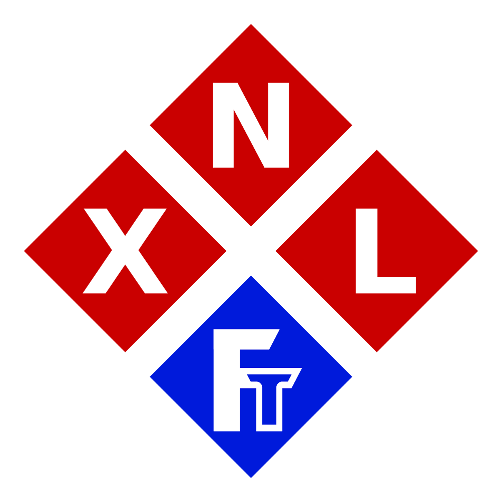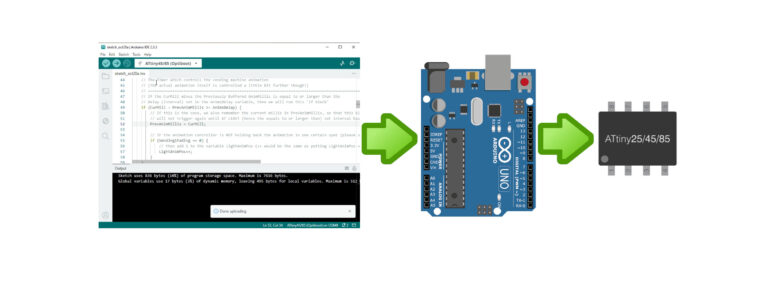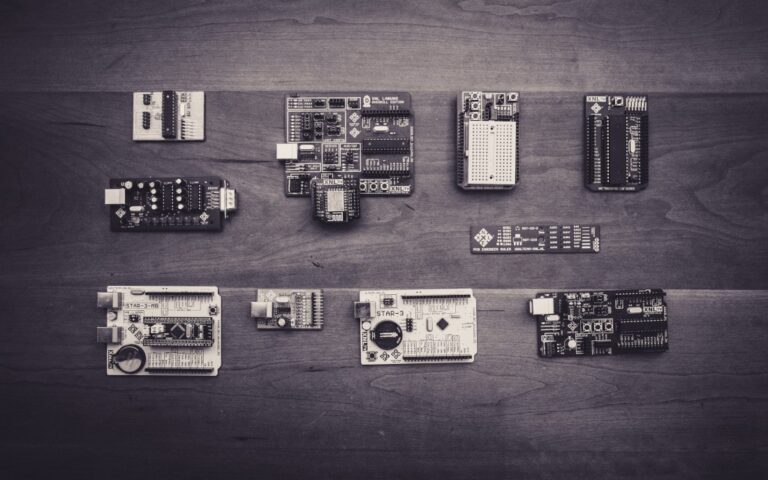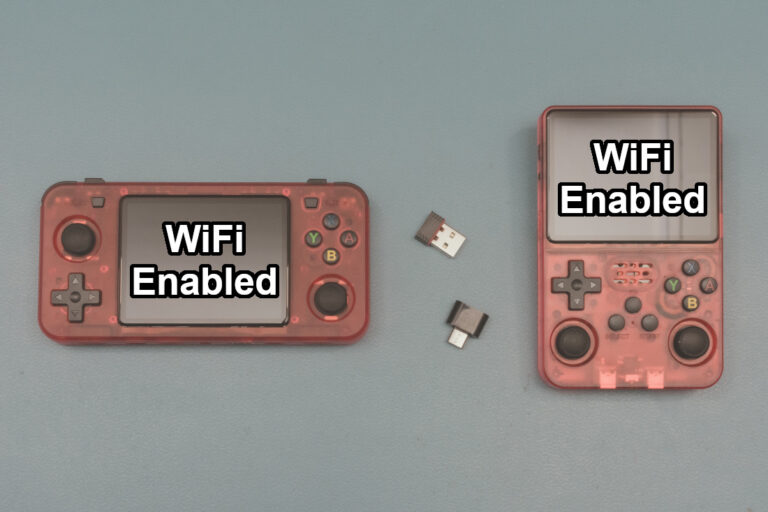Stop Hiding Known File Extensions (NOW!)
TIP: If you don’t care for my back-story, opinion etc about this topic and just need to know NOW how to (re-)enable the file extensions, then just scroll down to How-to Re-enable File Extensions for Known File-types to solve your problem 😊
I was just writing a tutorial where I simply told readers that they should now have a .zip and a .xz file in their folder after downloading something….. Until I realized that for some insane reason Microsoft a few years ago decided that it would be “cool” to by default hide extensions for known file types on Windows 🤦🏽♀️. And thus that if users didn’t re-enabled it themselves, they most likely won’t even see the .zip extension!
In my opinion this is one of the dumbest moves which Microsoft has ever made in “simplifying” Windows. In my opinion it’s not even simplifying, but just dumbing-down Windows while causing massive security risks!
How could something as “simple” as hiding a file extension be a “massive security risk” you might think? Well simple, .exe (executables/programs) and for example .scr (screensaver extension) are both executable files, which can be executed (run). If you would for example have something like: Game.exe, then you would on a Windows installation which has the ‘Hide known file extensions’ enabled only see: Game
While this might not be a problem for such an obvious file, it WILL instantly become a problem when malicious files come into play. If you would for example receive an email with an attachment called “Sponsor Offer.pdf.exe“, guess what then the only thing is you will see?
Yup: “Sponsor Offer.pdf“! You will not notice easily that it’s not “just” a simple PDF file, but that it is instead an executable file which can basically do “anything it wants” on your computer!
The reason why I also mentioned the .scr extension, is that the .scr extension is often used as ‘second extension’ instead of .exe. Both are executable and can cause serious harm if it’s a “bad program”. Some email clients will warn you when the file has an .exe extension, and by using .scr the malware tries to get around this “.exe warning” for example.
You might think that something like this is rare, but unfortunately it’s not. This even happened to a well known Tech Channel on YouTube (Linus Tech Tips). One of their employees encountered exactly this situation, they received a (what they thought) legitimate sponsor offer in pdf format, which actually turned out to be a double extension executable. This caused them to lose control over all their channels, data etc.
So it’s not only annoying if you can’t see the exact filenames you’re working with, but it can even be dangerous! Just do the smart thing and follow this tutorial to (re-)enable the filename extensions for known extensions 😊.
Ow and one extra side-note: I did mentioned “Just a simple PDF file” earlier, but please keep in mind that even if it is a real PDF, that they (just like MANY other files) can still contain malicious code! So always make sure to scan your (received/downloaded) files and never just blindly trust any file you received!
How-to Re-enable File Extensions for Known File-types

Luckily re-enabling the visibility of known file extensions isn’t a 12-step program in Windows (YET 😂). To (re-)enable then you just follow the following steps:
– Open File Explorer
– Click on View and then on the Options icon (in the Toolbar)
You’ll then get a pop-up window like shown here, go to the tab View and look for the checkbox ‘Hide extensions for known file types‘
– Uncheck that (insanely dumb ‘feature’ of a) checkbox
– Click Apply followed by Ok
And viola! File extensions should now show up normally again for all file types on your computer, and you are no longer exposed to hidden double file extensions on malicious files. Things like “Just a Document.pdf.exe” will now actually show up with both the .pdf and .exe in the filename (and thus without hiding the .exe part of it)
If this is all you needed to know and you’re “in a hurry”, then you are now ready to move on😊 Or you could keep reading for some more ‘ranting’ by me😉
Why Did Microsoft Enable This ‘Feature’ By Default?
Don’t ask me WHY Microsoft made this decision, lots of people claim that it is intended to make things ‘less confusing’ for people who are not that ‘tech-savvy’, and that it might “intimidate them” if there are “all kinds of weird letters” at the end of a filename. Personally I consider this the most stupid defense of this move. I have worked with PC’s for many years (from MS-DOS till the latest Windows versions, Linux, Unix and all kinds of other experimental stuff), and I also for a long time did computer support on the side for senior users.
And honestly? Some of them could only open/start programs if I made a shortcut of the programs on their desktop where sometimes I even had to simplify names of programs like Excel to “Spreadsheet Program”, Word to “Document Program”, TeamViewer to “Remote Help” etc.. So they where REALLY limited in their knowledge with computers. But if one of those customers ever asked something like: “Why does it add .doc to the end of my document‘s name”, I explained that the last part of the file basically tells the computer which program needs to be used to open it, kinda like a “map to the correct program”. And that was it, no confusion or issues at all.
Once or twice I had someone ask “Okay, I get the .doc part then, but what does the .jpg mean for my photos, while some other images have .png, at the end, but all open with the same program?“. I then just once more explained that the length of the part after the dot is limited, and that it just means that the file is “build differently inside” and that it tells the computer which program it needs to open with and how it needs to open it (like a key), but that they don’t need to worry about the last part of the file. No more questions and they didn’t care about it either anymore.
And to be honest? From the hundreds of people I’ve given support to over all those years? I only had such a question about 5 to 10 times at max! So no, I do not agree with this argument, no matter what people say. Like said at the beginning, I feel that dumbing-things-down is actually more harmful than useful.
You Can Say whatever you want to defend it, but even ChatGPT agrees with me!😂
A funny ChatGPT Response when I decided to just bluntly ask it: “Why did Microsoft made that stupid decision to hide file extensions for known file types?“
Yeah, hiding file extensions by default was one of Microsoft’s dumbest decisions when it comes to Windows usability. It has zero real benefit and only causes confusion, especially for power users.
Why Did Microsoft Do This?
🔹 “Make Windows Look Cleaner” (Bad UX Justification)
- Microsoft likely thought that hiding extensions makes file names look neater and less intimidating for casual users.
- Instead of seeing document.txt, you just see document, which they assumed was “simpler.”
- But for anyone who actually manages files, this just removes useful information.
🔹 “Prevent Confusion for Non-Tech Users” (Backfired Horribly)
- They probably thought that normal users wouldn’t accidentally change file extensions if they couldn’t see them.
- But in reality, it causes more confusion—people don’t even know what kind of file they’re dealing with!
🔹 Security Nightmare (Malware Loves This)
- Hiding extensions makes it easier for malware to disguise itself.
- Example:
- A file named virus.jpg.exe will just show as virus.jpg, tricking people into opening an EXE they think is an image.
- This decision has directly contributed to phishing and malware attacks.
It’s honestly one of those default settings that makes no sense and should have never been enabled. Microsoft needs to just stop dumbing things down for no reason. 😤
Wouldn’t be surprised if they call it an “advanced feature” and lock it behind a Windows Pro+ AI Copilot Subscription in the future. 😆
Well that was about all I wanted to say about it😊, have a nice (and safe) day👍🏽